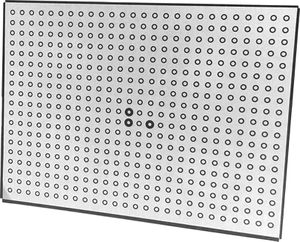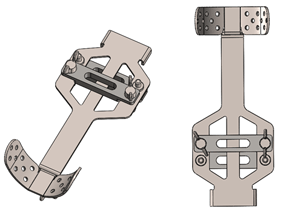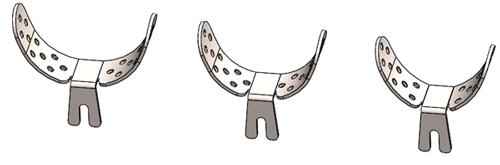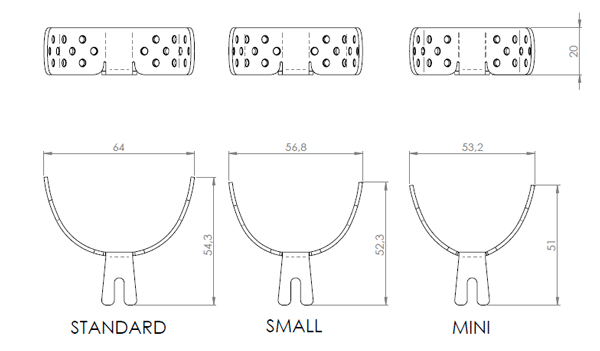Difference between revisions of "Accessories"
(Created page with "{{DISPLAYTITLE:Accessories}} <translate> =Accessories= <!--T:2--> <!--T:3--> Click Scanners come with a fixed set of basic accessories and some extra accessories. ==Base Kit...") |
(Marked this version for translation) |
||
| (5 intermediate revisions by 2 users not shown) | |||
| Line 1: | Line 1: | ||
| − | {{DISPLAYTITLE:Accessories}} | + | {{DISPLAYTITLE:Accessories|NOERROR}} |
<translate> | <translate> | ||
| − | =Accessories= <!--T: | + | =Accessories= <!--T:33--> |
| − | <!--T: | + | ==Basic Accessories== <!--T:34--> |
| − | Click Scanners come with | + | Click Scanners come with their specific Calibration Kit. |
| − | == | + | ===Calibration Kit=== <!--T:37--> |
| − | <!--T: | + | <!--T:38--> |
| − | The | + | The Calibration Kit is a planar surface with a pattern of circles, placed on a bended support.<br/> |
| + | Every calibration kit is measured and analized with high-precision machines.<br/> | ||
| + | The measurement is then saved on a xml file and every kit has it's own xml description file. <br/> | ||
| + | The kit is used to recalibrate the optical head of the scanner. | ||
| − | + | <!--T:39--> | |
| + | ;It's really important to handle the kit with care and to avoid touching the planar surface. Every modification of the planar surface, like scratches or dirt, can make the calibration system unreliable. | ||
| − | <!--T: | + | <!--T:40--> |
| − | + | [[File:Calibration_plate.jpg|300px]] | |
| + | |||
| + | ==Optional Accessories== <!--T:41--> | ||
| + | |||
| + | ===Triple Impression Holder=== <!--T:42--> | ||
| − | <!--T: | + | <!--T:43--> |
| − | + | The triple impression holder is provided at the moment of purchase of the Triple Impression Scan Module and it allows to scan 2 individual impression trays (upper and lower) together with a vestibular bite reference. | |
| − | <!--T: | + | <!--T:44--> |
| − | [[File: | + | [[File:supporto.png]] |
| − | ===Vestibular Trays=== | + | ===Vestibular Trays=== <!--T:45--> |
| + | <!--T:46--> | ||
| + | Open Technologies also provides the vestibular trays to take the patient's bite reference and scan it together with the individual trays in the triple impression holder. | ||
| + | <!--T:47--> | ||
| + | [[File:VestibularTrays.png]] | ||
| − | === | + | <!--T:48--> |
| − | <!--T: | + | They come in three sizes. |
| − | + | ||
| − | + | <!--T:49--> | |
| − | + | [[File:VestibularTrays-Size.png]] | |
| − | + | ||
| + | ===TouchScreen Monitor=== <!--T:50--> | ||
| + | |||
| + | <!--T:51--> | ||
| + | 1Clik can also be used with any kind of touchscreen monitor. <br/> | ||
| + | Open Technologies provides Dell 24 – P2418HT LED-backlit LCD monitor. | ||
| − | <!--T: | + | <!--T:52--> |
| − | + | [[File:DellMonitor.png]] | |
| − | <!--T: | + | ===3DMouse=== <!--T:53--> |
| − | + | 1Clik can also be used with any kind of 3DMouse (item not provided by Open Technologies- to be purchased separatedly). | |
</translate> | </translate> | ||
Latest revision as of 09:32, 15 December 2017
Contents
Accessories
Basic Accessories
Click Scanners come with their specific Calibration Kit.
Calibration Kit
The Calibration Kit is a planar surface with a pattern of circles, placed on a bended support.
Every calibration kit is measured and analized with high-precision machines.
The measurement is then saved on a xml file and every kit has it's own xml description file.
The kit is used to recalibrate the optical head of the scanner.
- It's really important to handle the kit with care and to avoid touching the planar surface. Every modification of the planar surface, like scratches or dirt, can make the calibration system unreliable.
Optional Accessories
Triple Impression Holder
The triple impression holder is provided at the moment of purchase of the Triple Impression Scan Module and it allows to scan 2 individual impression trays (upper and lower) together with a vestibular bite reference.
Vestibular Trays
Open Technologies also provides the vestibular trays to take the patient's bite reference and scan it together with the individual trays in the triple impression holder.
They come in three sizes.
TouchScreen Monitor
1Clik can also be used with any kind of touchscreen monitor.
Open Technologies provides Dell 24 – P2418HT LED-backlit LCD monitor.
3DMouse
1Clik can also be used with any kind of 3DMouse (item not provided by Open Technologies- to be purchased separatedly).