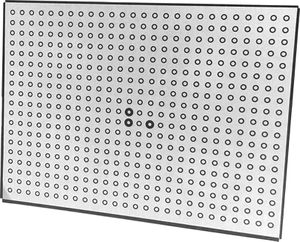Difference between revisions of "Accessories"
| Line 1: | Line 1: | ||
| − | {{DISPLAYTITLE:Accessories}} | + | {{DISPLAYTITLE:Accessories|NOERROR}} |
<translate> | <translate> | ||
=Accessories= <!--T:33--> | =Accessories= <!--T:33--> | ||
Revision as of 08:33, 21 July 2017
Accessories
Click Scanners come with their specific Calibration Kit.
Calibration Kit
The Calibration Kit is a planar surface with a pattern of circles, placed on a bended support.
Every calibration kit is measured and analized with high-precision machines.
The measurement is then saved on a xml file and every kit has it's own xml description file.
The kit is used to recalibrate the optical head of the scanner.
- It's really important to handle the kit with care and to avoid touching the planar surface. Every modification of the planar surface, like scratches or dirt, can make the calibration system unreliable.