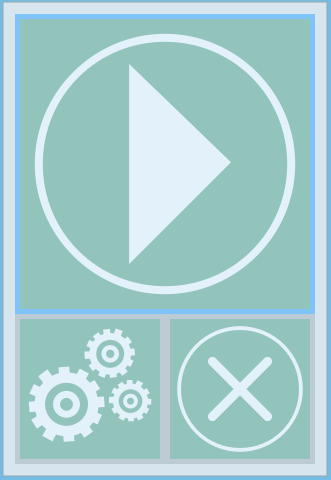Option Panel
(Redirected from Options Panel/en)
Immediately after the fisrt software configuration the initial splash screen is shown
The software is at this point ready to scan but to set it properly, also regarding the way the files should be sent, it is advisable to continue the configuration from the Options Panel by clicking .
The option dialog is divided into 3 different categories:
Check the details of every category by clicking on each link.