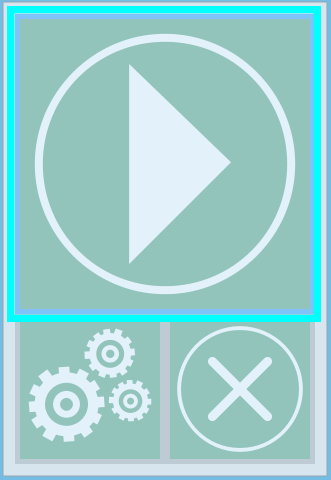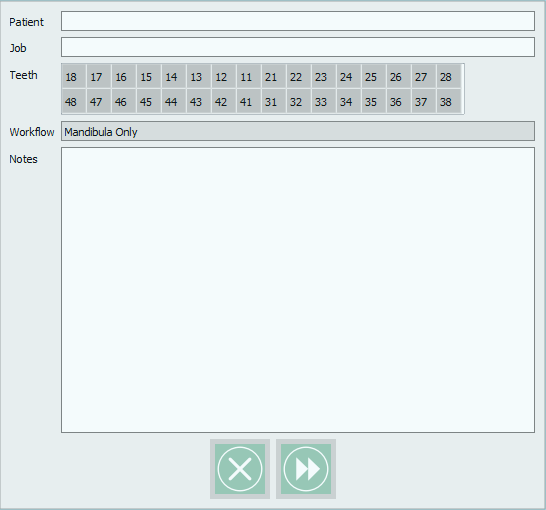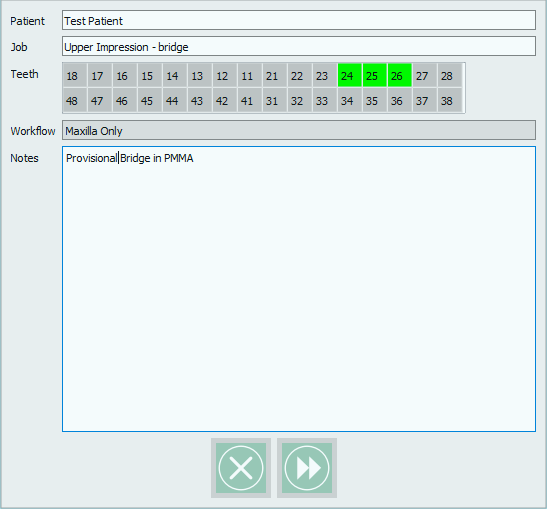Project Definition
すべての構成が完了したら、ソフトウェアは最初のスプラッシュ画面に戻ります。スキャンを開始するには、再生アイコンをクリックします。
プロジェクト定義ダイアログが表示されます。
プロジェクト定義では、まず患者名とジョブ説明を入力する必要があります。
次に、プロジェクトの重要項目であるTeeth(歯)を、スキャン上で設計を行うパートナー向けにリファレンスとして選択する必要があります。<br\> 歯の定義は、スキャンしたデータには影響しないことに注意して下さい。 <br\> 歯を選択するには、その番号をダブルクリックします。
Follows the Workflow definition, in which the user needs to decide which one of the work procedure established in the Workflows Option Panel.
The last space allows the user to insert some notes to furtherly aid the partner that will design on the scans.
Here is an example of a filled in project definition form