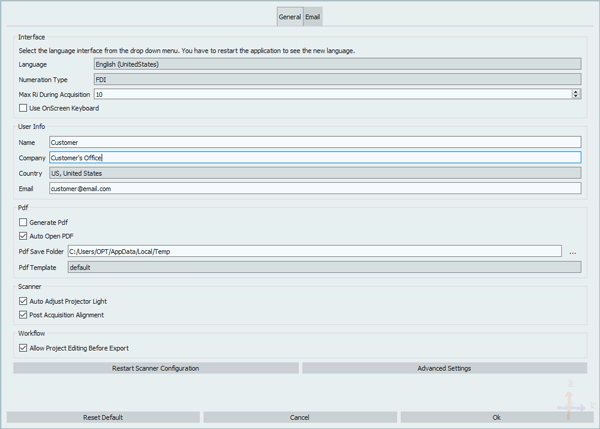Difference between revisions of "Options General"
(Created page with "{{DISPLAYTITLE:General Options}} <translate> The General Options allow the user to change the basic settings of the scan software. File:General.PNG ==Interface== In th...") |
(No difference)
|
Revision as of 17:10, 21 November 2016
The General Options allow the user to change the basic settings of the scan software.
Interface
In this section it is possible to change the language of the software. The language is automatically set on the system language of the computer so, with the exceptions of rare cases, it shouldn't be necessary to change this setting.
Export
This section allows to choose a folder in which the files will be saved.<br\ > It is also possible to choose the format for the output files from the provided menu. The files are exported by default in .STL, but they can also be exported, for example, in .OBJ if the color information of the scan needs to be preserved.