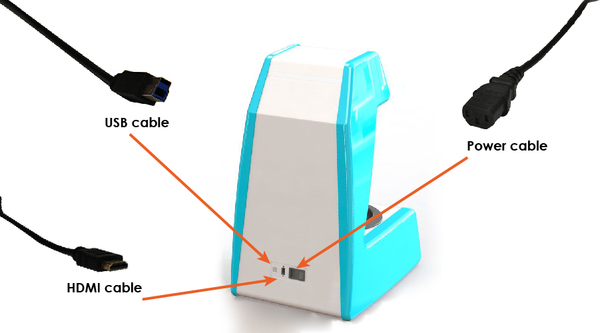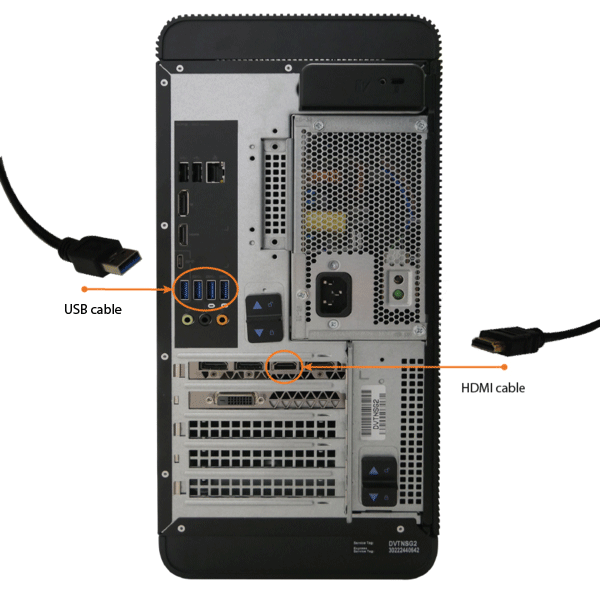Scanner's connection
Connect the Scanner
As you can see in the following pictures, on the back of the scanner there are, from left to right, the power switch, the power cable port, the HDMI port and the USB port:
The power cable is an average 230V cable and must be connected to a power line that
can hold such voltage in all phases of work and that is protected from overloads and
short-circuits.
The HDMI cable must be connected to the Computer, in the Graphic Card's HDMI port. The location of this port in the computer may vary according to the Computer's brand and model. This is an Example of connection to the Pc we provide:
The USB cable must be connected to a 3.0 USB port in the computer. These ports are usually colour-coded in blue.